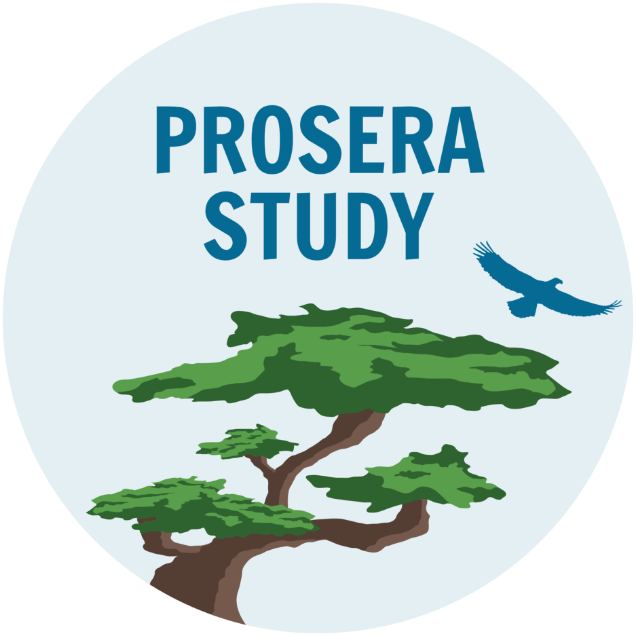Gossamer Bio is pleased to announce the launch of the Coupa Supplier Portal and to extend its capabilities to our supplier network. This is a critical milestone as we continue to pursue our vision of improving the efficiency and effectiveness of our procure-to-pay process.
Below are several features and benefits of the Coupa Supplier Network. Additionally, we’ve provided documentation and links to ensure a successful onboarding. Please do not hesitate to contact us if you are unable to register for any reason or have any questions. We may be reached at [email protected].
Free

The Coupa Supplier Portal (CSP) is a free tool for suppliers to easily do business with their customers who use Coupa. The CSP makes managing customers and transactions easy. Depending on a customer’s specific Coupa configuration, Suppliers can manage content and settings on a customer-by-customer basis, including viewing purchase orders, setting up delivery methods, creating catalogs, sending invoices and advance ship notices (ASNs), checking the status of transactions, and more.
Managing Purchase Orders
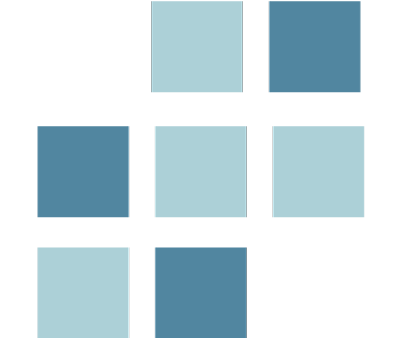
Suppliers can view purchase orders received by customers and configure how PO’s are delivered. Also, suppliers can view purchase order lines and export them in a CSV or Excel Format. Lastly, PO Lines for services include fields displaying how much work has been confirmed, is pending approval, needs rework, or has been discarded.
Managing Invoices
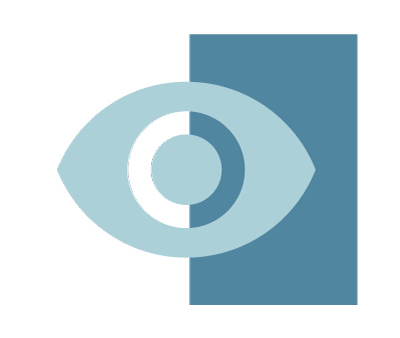
Supplier can submit invoices or a credit note directly via CSP and applying it against a PO, or a contract, if a PO isn’t available. Additionally, suppliers can view at a glance invoice status. e.g. draft, processing, pending approval. approved, etc.
Private and Public Profiles

Public profile contains general business information e.g. name, logo, website, industry, contact information. etc.
The private profile hosts financial information such as Tax ID, DUNS, and remit-to addresses. Private information is restricted to linked customers and only appears on documents created through the CSP, such as invoices.
Quick Links
Onboarding
Guide for creating a new Supplier Account using Coupa
Coupa Supplier Portal Capabilities
Administrative
Coupa Supplier Portal Admin and User Guide
How to: View Gossamer Bio Announcements
Purchase Orders
How to: Configure Purchase Order Delivery Method
How to: View and Manage Purchase Orders
How to: View Purchase Order Lines
How to: Request a Purchase Order Change
Invoicing
How to: View and Manage Invoices
How to: Create or Edit an Invoice
Quick Videos
Introducing Coupa Supplier Portal
Other Coupa Videos (Administration, Updating Profile, Purchase Orders, Creating Invoices, etc.)
Connect with Us!
Fill out the information below to connect with a team member who will assist you with the questions you may have.
Or call us at (858) 432-3485 between 9 AM – 5 PM PT.